We've partnered with The Telegraph to create a series of articles designed to help you embrace connectivity and use tech for good.

We've partnered with The Telegraph to create a series of articles designed to help you embrace connectivity and use tech for good.
The norms of workplace communication went firmly out the office window in March 2020. To maintain effective team and client relationships, people have had to adapt first to remote working and then to the new normal of the hybrid model.
Unsurprisingly it has not always been a smooth transition. “I’ve been in many meetings with a group who were all in one place and subsequently completely forgot I was there,” says Rachel Cox, VP of People and Talent at embedded finance platform Liberis, and a veteran home worker. “Sometimes they started back after lunch and didn’t tell me, or I was just unable to get a word in edgeways.”
Effective remote communication begins with remembering to include people, wherever they are. This is not just because they might have something useful to contribute—and they probably do—but also because it’s easier to miss signs that people are struggling when you’re not sitting next to them.
“You don’t want anyone falling through the cracks and it’s very easy for a remote worker to suffer in silence. Vigilance is key,” says Lydia Kothmeier, VP of operations at tech firm Storyblok, which has over 230 employees spread across 40 countries.
It helps to have a regular rhythm to catch-up calls, to reinforce a sense of connection and keep people aligned. Kothmeier also advocates randomised “coffee chats” that bring people together from different teams, strengthening relationships between people who may not otherwise interact.
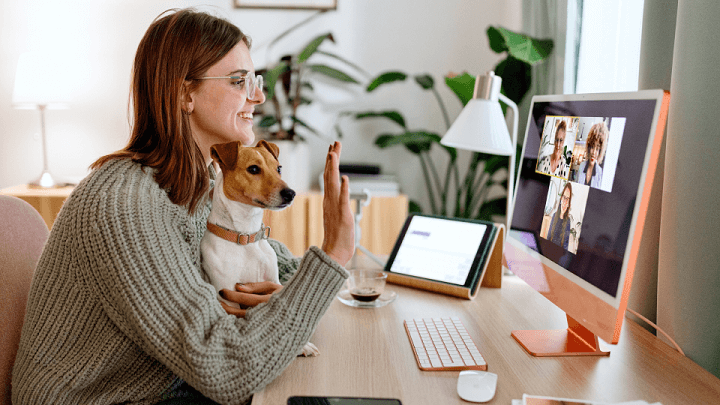
Video calls and email are useful, but hardly the only ways to facilitate this interaction. “I’ve found that a blend of synchronous and asynchronous communication tools is key when working from home,” says Samuel Leach, founder of financial education firm Samuel & Co.
His team uses instant messaging platforms for continuous, informal dialogue, and project management software to keep aligned on tasks and deadlines. Elsewhere, audio notes and virtual whiteboards also serve to increase the options for different communication needs and styles.
Many such workplace tools are now available on smartphones, allowing people to get tasks done when and where it best suits them. “My mobile has become a lifeline for work since the pandemic,” says Leach. “Beyond calls and texts, it's my back-up connectivity option. I use it for checking market updates on dedicated apps, coordinating with my team and even editing presentations. The convenience of a mobile office is a key factor in maintaining business continuity.”
Cox agrees, but says that the flexibility of working from anywhere needs to come with clear boundaries. “I love the fact that I can update a PowerPoint deck on my phone or get a quick response from my CEO via WhatsApp, but you need to be disciplined to stop this encroaching too much on your home life,” she says. For leaders, it’s doubly important to role-model the work-life balance by signalling it’s okay not to be online all the time.

Wherever you are and whenever you work, reliable connectivity is key. “In our industry, where seconds can mean significant financial shifts, dropped calls or slow internet aren't just inconveniences – they can directly impact our operations,” says Leach. “Ensuring a robust home internet connection is crucial and it's worth setting boundaries around usage during critical work periods.”
Get all this right, and hybrid working can unlock new levels of performance. People can work when they’re at their most productive while collaborating in new and creative ways. But the lesson of the past three years is that, like most things, remote working doesn’t just work on its own. You need to consciously set people up to succeed.
The average UK household has over nine connected devices. As any parent whose client presentation has been derailed by their teen gamer’s live streaming will know, sometimes it can feel like they’re all plugged in at once.
EE Smart Hub Plus is designed to allow just that, while giving you control. Just flick a switch on the EE app to engage Work Mode, which prioritises work-related activities when demands on your bandwidth are high.
And while EE full fibre broadband is highly reliable, its Hybrid Connect 4G router gives you peace of mind by kicking in automatically if anything goes wrong, for seamless, stress-free coverage.